What is a learning management system? Definition, meaning and everything you need to know!
Internet companies sure seem to like their abbreviations. They sound so professional: SaaS, Cloud, ERP, LMS ... What is that LMS that people keep bringing up in business meetings? We will explain what LMS means and how you can use one in your organization. It's actually quite simple and it can make you a lot more efficient.

Table of contents
- Animation
- The definition and meaning of LMS
- Types of learning management systems
- Who uses an online learning management system
- Learning management system use cases
- What are the advantages of a learning management system
- What are the typical features of a learning management system
- Pricing of learning management systems
- What about Easy LMS?
Watch our animation and dive into the details of an online learning management system!
Subtitles are available in 12 languages. To activate the subtitles, click on the Settings cog icon and select your preferred language in the Subtitles/CC menu.
More information needed? Continue reading below.
The definition and meaning of LMS
LMS is an abbreviation for Learning Management System
LMS is an abbreviation for Learning Management System [1]. Ok, but what is it? What is the definition of a learning management system? A learning management system is software that helps you create, manage, organize, and deliver online training materials to your audience. You can find its key features in the abbreviation:
- Learning. The primary purpose of an LMS is to provide and simplify learning in your organization. With an LMS, you can keep your employee’s knowledge up-to-date.
- Management. With this software, you can organize and manage your online courses, participants, and results. You can also analyze your training materials’ effectiveness.
- System. System is a set of things working together as parts of a mechanism or a network. In this case, it's another (fancy) word for software to make it sound more professional and expensive 😏.
A Learning Management System always consists of two parts:
- An admin interface. The admin interface is where a training manager or performance coach can create, manage, and organize all the training materials. Also, it is possible to extract insightful reports (individual or group-based). The admin interface usually consists of settings and features to fully customize the training materials.
- An user interface. The user interface is where a participant sees and experiences what an admin created. Participants can access and participate in the created training materials from their personal computer or in their web browser.
Types of learning management systems
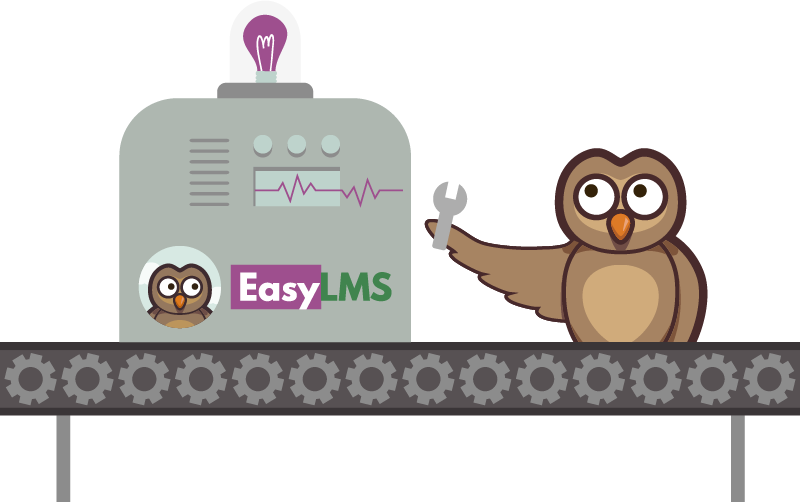 You have two options:
You have two options:
- A cloud-based LMS/SaaS LMS. Cloud-based means that you host your learning management system on an Internet server instead of your local server (i.e., a physical computer's hard drive). Your LMS vendor will be responsible for uptime, data storage, and complete management of the LMS (e.g., new features and fixing bugs).
- A hosted LMS. In contrast, a hosted LMS is stored on your organization's local server. Your organization is responsible for everything concerning the LMS, such as data storage, privacy, and system development. The upside is that you can fully customize your LMS to your organization's needs. The downside is that it also comes with a high price.
Read more about the differences between a cloud-based LMS and a hosted LMS.
So, what can I do with an online learning management system?
With an LMS, you can easily create Courses, Exams, and Assessments.
Now that you know the meaning of learning management system and more about the types, let’s focus on what can you do with it. Let’s look at it from two perspectives. If you are a training manager or performance coach, an LMS helps you to:
- Build training materials. You can easily create Courses, Exams, and Assessments based on existing ones or from scratch. The creation and editor options are, most of the time, extensive.
- Manage training materials. You have one place to store all your training materials. It's online and accessible to everyone. Also, you can update the materials in just one click. Your participants can see the changes reflected immediately.
- Deliver content to your audience. You can assign participants to your content. They can access it through their private portal or a link in an invitation email.
- Keep track of progress. You have efficient reporting opportunities, which allow you to keep track of your audience's progress and gives you insight into their performance.
- Scale your training. Go from one to a hundred courses without a hassle.
An LMS benefits participants' learning experiences and results
If you are a participant, an LMS helps you to:
- Retain information better. The training materials are available online, which means participants can access them anywhere, anytime. They can set their own learning pace, which benefits their learning experiences and results.
- Schedule ongoing education to your schedule. An LMS gives flexibility. Your participants need flexibility with their busy and rigid work schedules. Also, online training takes less time than face-to-face training.
Who uses an online learning management system
Learning management systems can be used by companies in addition to educational institutions, like high schools, colleges, or universities. It is suitable for every company that makes employee development a priority. Thus, small- or medium-sized companies with limited budgets can also benefit. Incidentally, there are industries where a learning management system is more suitable than face-to-face training, for example:
- Healthcare industry. The best way to teach doctors and nurses about medical exams and procedures is through hands-on practice. However, soft skills, like bedside manners and theoretical knowledge on medical procedures’ steps, are suited to an LMS.
- Real estate industry. Keeping brokers' knowledge up-to-date requires constant training. They also need to be certified to give advice and execute specific tasks. Read how Online Mortgage uses Easy LMS.
- Law industry. Laws change from time to time (or all the time). An LMS keeps your participants up to speed with the newest laws, procedures, and additions.
- Manufacturing industry. Workers in the chemical industry need to renew their licenses, for example. An LMS is ideal for certification. Read how HAL Mex, an automotive manufacturer, uses Easy LMS.
- Hospitality industry. To train and onboard seasonal workers, for example. Also, big hotel chains or multinational food companies can efficiently address changes in policy and regulations.
Learning management system use cases
 Online learning management systems have multiple purposes. Let's list the most common ones:
Online learning management systems have multiple purposes. Let's list the most common ones:
- Employee training. Employees are the backbone of an organization. If you support them in educating and developing themselves, you will reap the benefits. An LMS helps employees expand their skill set structurally throughout their careers. Read more about employee training.
- Onboarding. With an LMS, you get new hires prepared for their new roles seamlessly and quickly. In no time, they will learn more about your organization’s values, policies, and procedures. You will find that your employees will be productive faster.
Also, you can use an LMS to onboard your new customers. An LMS can give them a kick-start, so they get the most out of your product or service. Read more about onboarding. - Customer training. Suppliers of online software products often use this type of training. Customer training with an LMS guarantees that your clients are up-to-date about new features. It also helps them get the most out of the product, which eventually leads to happier clients. Read more about customer training.
- Extended enterprise training. With an LMS, you can strengthen your brand and achieve consistency among partners, resellers, and customers. Read more about extended enterprise training.
- Compliance, accreditation, and certification training. Implementing compliance training in your organization can be cumbersome. But not if you use an LMS. It reduces the workload and makes mandatory courses less dull 😉. LMSs offer extensive certification options. Read more about compliance, accreditation, and certification training.
- Franchise training. An LMS is ideal for keeping processes and products uniform throughout the units. You can reach multiple franchises at once, in just one click. Read more about franchise training.
What are the advantages of a learning management system?
|
Advantages for organizations |
Advantages for learner |
|
Reduce learning and development costs |
Accessible anytime, anywhere |
|
Reduce learning and development time |
Convenient |
|
Ease of content update |
Flexible pace |
|
All content in one place |
Supports an independent learning style |
|
Easily track learners' progress and performance |
Increased retention rates |
|
Measure training effectiveness |
|
|
Reusability |
|
|
Maintains compliance |
|
|
More options to make your training material engaging |
|
|
Create individual learning paths |
You can read about other advantages for your specific use case here.
What are the typical features of a learning management system?
 The primary uses are content creation and tracking your learners' progress. But that's just the start. There are more advanced features that make everyone's lives easier [2]:
The primary uses are content creation and tracking your learners' progress. But that's just the start. There are more advanced features that make everyone's lives easier [2]:
- Built-in editor. It allows you to create Courses and Exams with text, images, audio. Also, you can attach Prezi presentations or PDFs.
- Progress tracking. Want to know what question was hard to answer? Or how many people completed a Course successfully? This feature helps you assess learners' performance. At a glance, you can see overall and individual results
- Mobile friendly. Participants can access an LMS on any device. Only requirement: a working internet connection.
- Integrations. With an API, you can connect with your favorite software (e.g., your CRM), automate workflows, and sync your data. Manage participants in one place instead of multiple places.
- Admin management. Training and education isn't a one-person job. An LMS offers multiple admin management. Multiple admins allow you to divide tasks and restrict access levels.
- Custom branding and styling. With an LMS, you can make your training material reflect your brand. Often, an LMS includes a white label option that allows you to present the LMS entirely as your own.
- Certification. Some LMS software has the option of issuing certificates to participants after they complete a Course or Exam. These certificates can often be customized in your corporate style.
- Notifications. No one wants to miss an important Course or Exam. Notifications help learners stay on top of things.
Pricing of learning management systems
LMS vendors have different pricing models. When looking for a learning management system, you have to weigh those pricing models carefully. Let’s help you with the financial issue and list the different pricing models:
Perpetual license (purchase) and maintenance fee
You’ll pay a set-up fee (once), an annual license fee, and a maintenance fee.
It is most popular with hosted LMSs.
Advantages
- Once purchased, you can normally use the software forever.
- The company owns the software and can decide whether maintenance and support are required.
Disadvantages
- Commitment to big yearly contracts, while you are not sure how long you want to use the LMS.
- High acquisition costs.
- You'll have to install new software after maintenance.
A perpetual licence requires commitment to big yearly contracts
Cloud-based subscription and pay per number of users
You’ll pay a subscription cost - yearly, monthly, or quarterly. This structure includes different subscription types with various features. You can pay per registered or active user.
Advantages
- It offers flexibility. You can easily up or downgrade your subscription.
- You can cancel your subscription in the short term, so, long-term contracts do not exist.
- The acquisition costs are low.
- You will always have access to the latest version of the software.
Disadvantages
- If the subscription fee is not paid (e.g., the payment fails for some reason), you will be downgraded and cannot use the software.
- If you use the software for many years, you may pay more than if you had purchased it.
- You have to keep track of your users.
- If you have more users than expected, the bill at the end of a month can be an unpleasant surprise.
If you have cloud-based subscription + pay per number of user, you have to keep track of your users
Cloud-based subscription and unlimited users
You’ll pay a subscription cost - yearly, monthly, or quarterly. This structure includes different subscription types with various features. You don’t have to worry about the number of users.
Advantages
- You don’t have to worry about adding, removing, or keeping track of your active users.
- It offers flexibility. You can easily up or downgrade your subscription.
- You can cancel your subscription in the short term. So, long-term contracts do not exist.
- The acquisition costs are low.
- You will always have access to the latest version of the software.
Disadvantages
- If the subscription fee is not paid (e.g., the payment fails for some reason), you will be downgraded and cannot use the software.
- If you use the software for many years, you may pay more than if you had purchased it.
A cloud-based subscription + unlimited users offer you flexibility
Read more about the different online learning management system pricing models.
What about Easy LMS?
Easy LMS is reasonably priced compared to competitors
Now that you know more about online learning management systems, let's talk about Easy LMS. Our goal is to develop the easiest-to-use LMS with the fairest price in the market. Many clients think we've already achieved this goal 🙃.
You can create engaging learning materials, including Courses and Exams, manage them, and send them to your participants. As a result, your participants can have a pleasant and distraction-free learning experience. Then, you can check their results or send them a PDF certificate. All completely automated. How nice is that?
Although we have a great system, our learning management system is reasonably priced compared to our competitors. We don't charge per participant, and our paid plans start as low as $50 per month. If you want to learn more, ask us for a demo. We'll be happy to show you around!
While we're at it, maybe you have another question: Why use a learning management system?
Useful resources
Frequently Asked Questions
- What is an LMS? LMS stands for Learning Management System. It's a type of software to create and share learning content and analyze your target audience's results.
- Who uses an LMS?Schools, universities, small businesses, and large organizations use LMSs. Any kind of organization can benefit from an LMS.
- What are the advantages of an LMS?There are many advantages, but to list a few: accessibility, adaptability, maintenance ability, automatization, and reusability, which in themselves constitute the concept of LMS.
- What about Easy LMS?Easy LMS aims to be the most user-friendly, fair-priced LMS in the market 😎.
Dig deeper

Online learning vs. traditional learning
The debate between online learning versus traditional education grows each year. The Corona crisis made it even more relevant, as employees in many countries were...

