5 tips for effective e-learning courses
Literally everyone can create an e-learning course as long as they can write and know how to use a computer. But making an effective e-learning course is entirely different altogether. Nevertheless, there are enough tips and tricks on the internet to help you out. The only problem with those tips and tricks is they are so obvious. That’s why we give you five tips that will really help so that you can boost the effectiveness of your e-learning course regardless of the material or curriculum.

Table of contents
- Tip 1: Simplicity is key
- Tip 2: Repeat information in different formats
- Tip 3: Contextualize your e-learning content
- Tip 4: Make it bite-size
- Tip 5: Use an LMS that supports distraction-free learning
Tip 1: Simplicity is key
The power of simplicity applies to different aspects of your e-learning course:
- The topic of your course.
- The amount of information.
- The transmission of information.
The topic of your course
The topic of your e-learning courses needs to be aligned with your target audience’s interests and prior knowledge so that you can build upon it. It’s important to challenge the learner while simultaneously explaining new concepts. You need to keep it simple, but not too simple, and also not too difficult. On the one hand, when a challenge is bigger than the learner's level of skills, they become anxious and stressed. On the other hand, when the skill level exceeds the difficulty of the challenge, the learner becomes bored and distracted. So, you need to aim at something right in the middle. According to neuropsychologist Mihaly Csikszentmihalyi, learning is most effective when you reach the state of flow; the point right between simple and complex [1].
The amount of information
Stick to this rule: less = more. We elaborate on this at tip 4, because it is so important.
The transmission of information
First, you will need to weigh how you want to convey the information. By text, video, audio, illustration, infographic, or a combination? According to research, for optimal retention, a combination is best because:
- You match different learning styles.
- You hold the learner’s attention span longer because of the variety.
The only condition is to keep it relevant and simple. But how do you keep it simple? How do write simple e-learning text? We advise you to adhere to the guidelines for web writing since e-learning courses are basically Internet pages but in a closed system called an LMS. So, here they come:
- Try to keep headlines under six words.
- Avoid using more than 20 words per sentence.
- Aim for 150 words per paragraph.
- Emphasize important terms by using different colors and fonts.
- Avoid jargon; use common terms.
- Use the active voice.
- Keep it to the essentials.
These guidelines are compiled from various studies by Kasper Spiro on the effectiveness of e-learning materials.
Tip 2: Repeat information in different formats
Your e-learning course's goal is for your learner to remember and implement what they’ve learned. One method to encourage retention is repeating the same content in various formats. It helps to engage different senses; you activate different brain parts, all needed for learning. This way, you will also overcome the forgetting curve. By frequently revisiting the newly learned content, the brain will mark the content as important, making it more likely that it stores it as long-term memory.
| The forgetting curve is a memory model established by Ebbinghaus. It shows how we lose information over time if we don’t try to retain it. According to this model, learners will forget an average of 90% of what they have learned within the first seven days [2]. |
Repeating the same information in different formats will help overcome the forgetting curve
Repeating the same information in different formats requires some of your creativity. Let’s explore the possibilities based on the example of the sexual harassment information course for new employees. You can include the following formats:
- Textual information about guidelines: what are the guidelines, and how did they get established?
- Textual or video interview of a manager who applied those guidelines during their work.
- Video interview of the CEO who explains the importance of the guidelines while repeating them.
- An interview with an employee in which someone crossed the line and how it impacted them.
- An assignment where the employee needs to write down all uncomfortable situations they had experienced in the past.
- A quiz where they need to indicate bad and good behavior.
- A role-playing game where the employee needs to keep their boundaries. This could be either a video combined with a quiz or an actual role-playing game at the office (if you have a blended learning approach).
Good to remember: repetition of material can also help improve learning and retention in the same way practice testing does; by recalling information already learned.
Tip 3: Contextualize your e-learning content
Think back to your high school days; which information stuck better: years of historical events you had to memorize, or the story of Anne Frank told flowerily by your history teacher? Probably the latter because you connected to it emotionally. So, when developing your e-learning content, try to contextualize it! Focus on the real world and its benefits in the learner’s daily work. Scenarios, simulations, games, and real-world stories from your personal experience are all perfect examples of learning activities that allow your learners to make choices that they might encounter in the real world and to learn about the consequences (good or bad) of those choices in a risk-free environment.
Tip 4: Make it bite-size
Scientists are clear: a learner’s concentration decreases significantly after only half an hour of learning. They are at the top of engagement at the beginning of a learning block, but it declines rapidly. This graph shows our concentration curve:
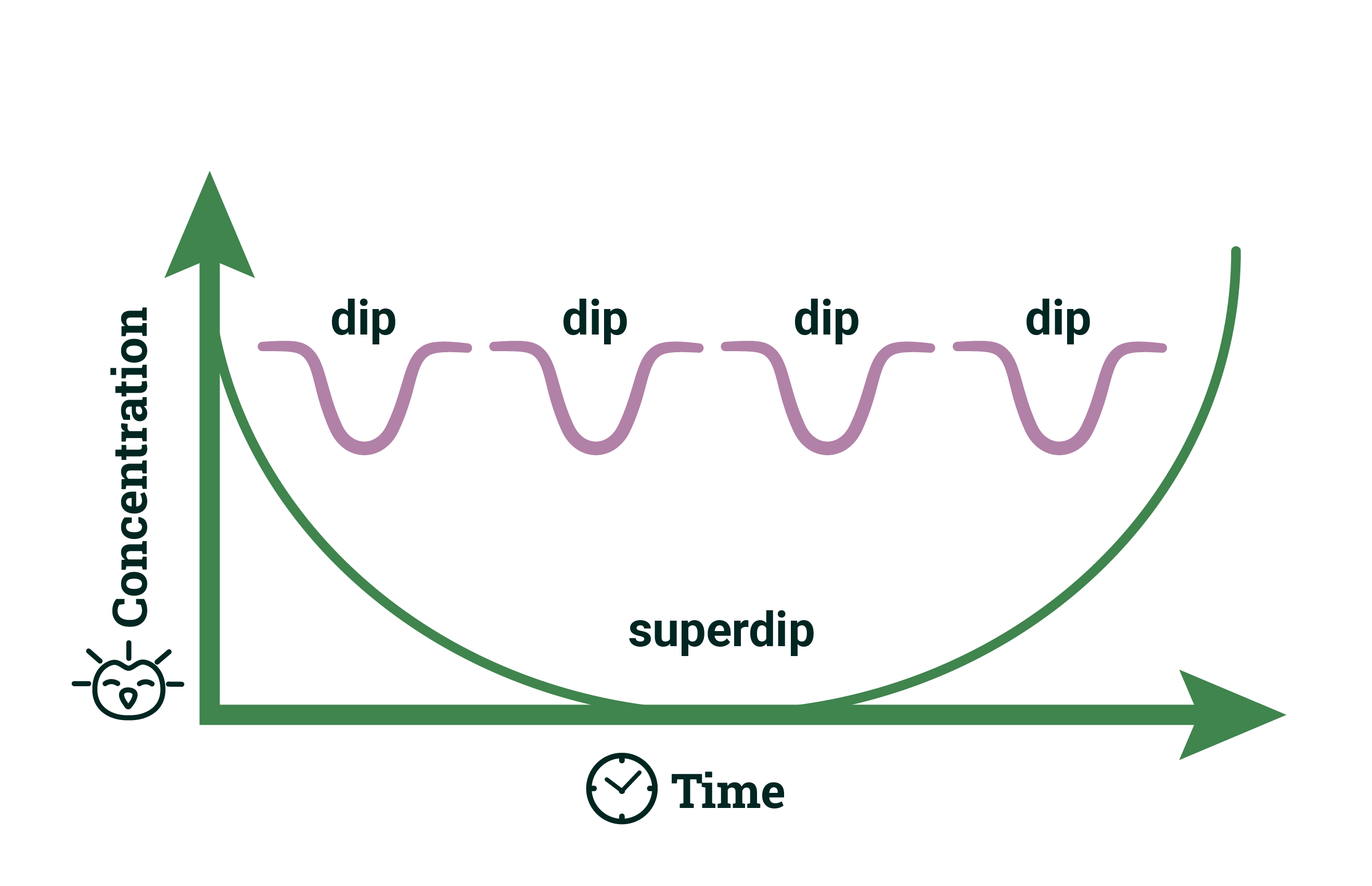
The large green line is called the super dip. The longer the learning block, the bigger your dip. A learner can beat this dip by learning in smaller blocks, as indicated by the purple lines. Part of it, however, is that the learner should take an active break between those learning blocks to recharge [3].
So since the learner’s attention span is short, it’s logical to offer bite-size learning content instead of a course that lasts one full day. An adept solution is, for example, micro training. One form of it is taking 10-minute courses every day. One of the biggest advantages is that it provides more freedom. Learners can enjoy casual learning whenever they have time left. Plus, it supports mobile learning and helps to beat the forgetting curve. Of course, this online training type is unsuitable for complex topics [4].
Tip 5: Use an LMS that supports distraction-free learning
An optimal learning environment is a prerequisite for excellent learning results. Unfortunately, you cannot control the learning conditions with online courses. One thing you can control is the content and the system that it’s offered through. There is great variety in quality. Some companies still use PowerPoints distributed by mail, while others use an online learning management system (LMS) where learners can access all their learning content anywhere, anytime. Even among LMSes, there is much variation. Therefore, we recommend taking these three fundamentals into account when choosing an LMS:
- What is the look and feel of the participant interface? Is it clean, or is it cluttered?
- Does the system contain concentration-enhancing elements, like a pop-up that appears when you learn for too long in a row?
- How is the navigation through the LMS? Logical or cumbersome?
Useful resources
Frequently Asked Questions
- What is effective e-learning?E-learning material is effective when learners significantly improve their knowledge and skills after completing the e-learning course.
- How can I increase the effectiveness of my e-learning course? We give you five valuable tips: (1) Simplicity is key (2) Repeat information in different formats (3) Contextualize your e-learning content (4) Make it bite-size (5) Use an LMS that supports distraction-free learning.
- Can I make an effective e-learning course with Easy LMS? Yes, you definitely can! Easy LMS is a distraction-free LMS with powerful features optimized to bring the best learning experience to your learners!

