Different question types from multiple choice to fill in the blanks!
With our LMS, you can create an online Exam to your liking! We offer a range of question types, from multiple choice to fill in the blank questions. They’ll make your Exam varied and challenging!
What kind of question types do we have?
Multiple choice questions
Multiple choice questions are definitely our most popular option
Multiple choice questions are definitely our most popular option! Our online Exam builder allows regular text questions. You can also add an image, video, or audio to your text question to clarify and support the content!
Our answering format also offers many options. On the one hand, you can use a simple yes or no answer format. Or you can create questions with up to ten answers. It's up to you if you allow multiple correct answers.
It is also possible to vary the answer format. Instead of adding text answers, you can use an image answer to test specific visual knowledge. Small, medium and large images are possible. Combining text and images in your Exam gives you the best of both worlds!
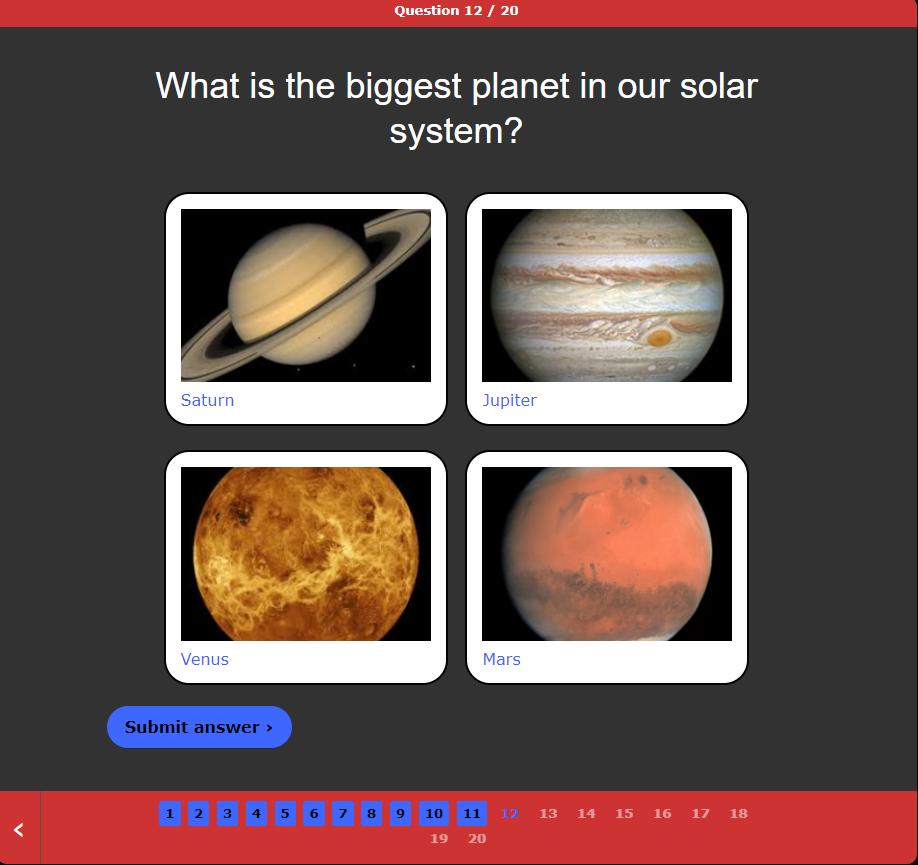
Image 1. Example of multiple choice question with image answers
Fill in the blanks questions
Get an excellent impression of how your employees master the training material
With our fill in the blank questions, you get an excellent impression of how your employees master the training material! A fill in the blank question is essentially a more challenging version of a multiple choice question. Instead of choosing the correct answer, they need to come up on their own and write a short simple answer. It makes it a lot harder for them to guess the right answer!
Our tool identifies the correct answer based on the answers you enter into the system. You can set a percentage of deviation to the answer, which means that types and spelling mistakes are considered too. So, if the answer to your question is Easy LMS and someone types Easy LSM, it is still correct.
The main advantage of fill in the blanks is grading the Exam happens automatically. In contrast to free text questions.
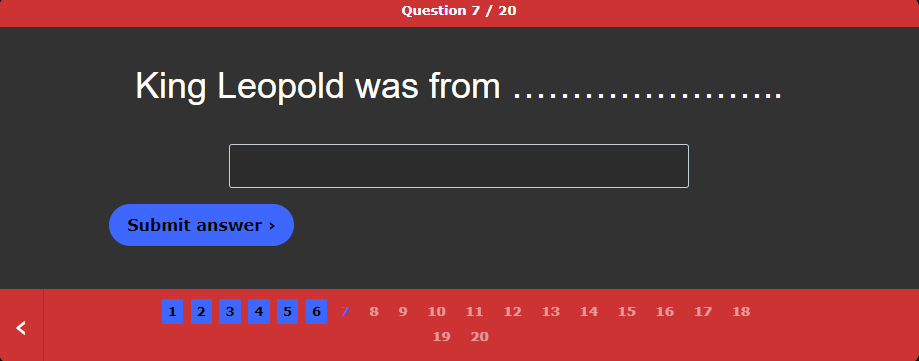
Image 2. Example of fill in the blanks question
Free text questions
Free text question’s primary use is to see how your employees think through a problem, how they approach it. It's more about the explanation than strictly focused on a plain answer. You provide a quality question or prompt that requires a written answer. Combining these in-depth free text questions with multiple choice or fill in the blanks questions gives you a comprehensive insight into your employees' knowledge!
Common features
You can add an image to support, clarify, or make the question appealing.
- Adding feedback to the answer, so you can explain why an answer is wrong or right, or point your employees to relevant reads.
- Categorizing questions and adding them to a question bank, so you can reuse your quality questions easily!
- Scoring each question independently.
- Grading all question types automatically except for the free text questions.
Our online Exam builder is straightforward
How does it work?
Our online Exam builder is straightforward. You can make the questions one by one or import them from an Excel file. In our Help Center, we share tips and tricks on creating an Exam. Or watch our tutorial. It will give you a realistic impression.
The benefits of our different question types
Multiple choice questions
We offer a wide range of options to make your multiple choice questions challenging and appealing
We offer a wide range of options to make your multiple choice questions challenging and appealing. It fits any knowledge you want to examine! Long story short: it's the standard, and you'll need this!
Fill in the blanks questions
It is a perfect alternative to multiple choice questions. You can examine a higher level of knowledge because your employees can't guess the correct answer. They just need to know it!
Free text questions
Free text questions give you more insight into your employees' knowledge. Also, free text questions can be mandatory or optional. Free text questions are a great option for gathering feedback on the Exam or Course. This will help you to improve your training!
More articles that might interest you
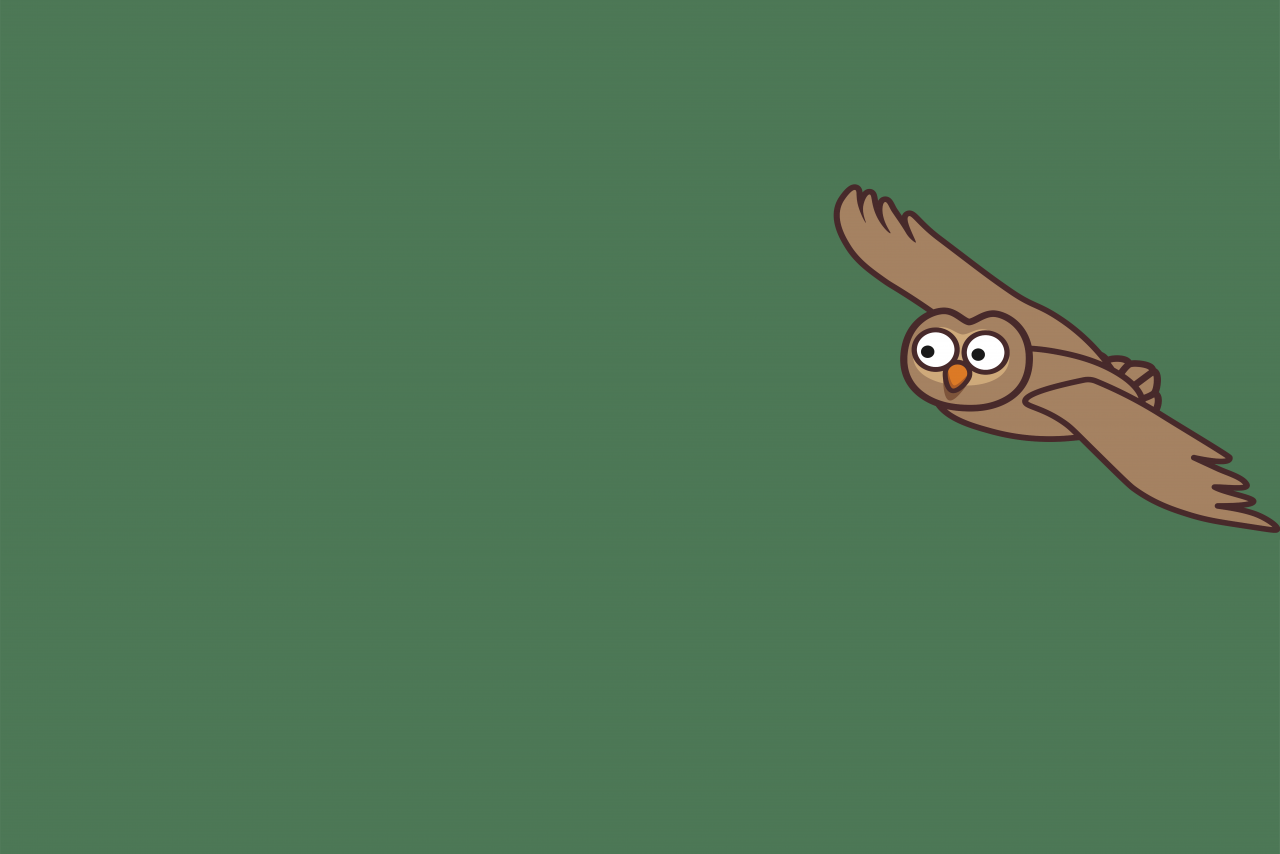
Online Exams with certificates
The best part of doing an Exam is receiving your certificate at the end! With our LMS, granting certificates is a piece of cake! Automatically grant your employees a PDF certificate in your corporate style!
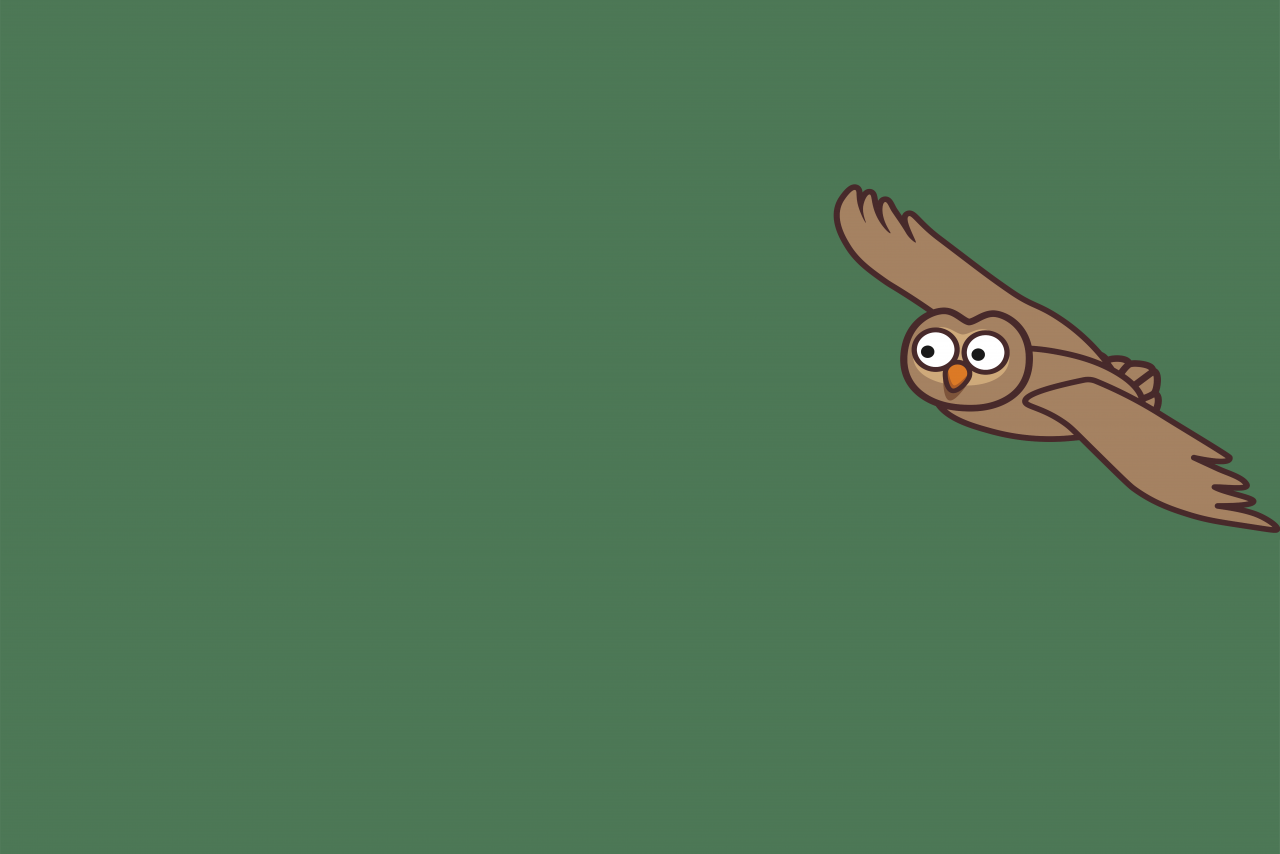
Question bank software for online Exams
After investing in creating quality Exam questions, there is no need to reinvent them for new Exams. Our question bank will automatically store all your questions so you can easily maintain, organize, and reuse them.

